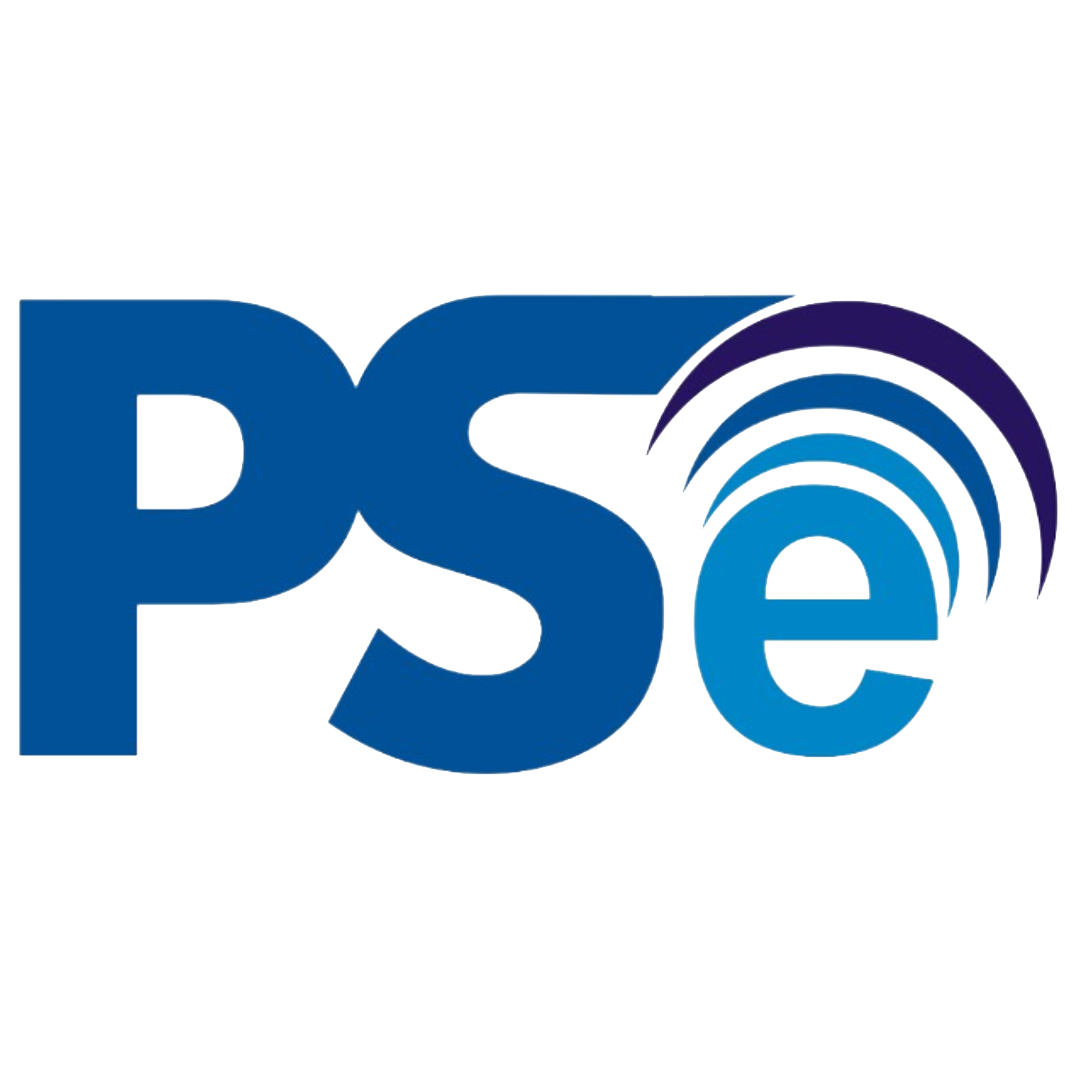This article provides a detailed breakdown of what custom ERP development is, its key benefits, development stages, core architecture and modules, as well as best practices. By the end of this article, you will gain a comprehensive overview of how to design, build, and maintain a custom ERP solution tailored specifically to your unique business needs.
What is Custom ERP Development?
Custom ERP is a software solution specifically designed to meet a company’s operational needs and workflows, rather than a ready-made generic system. This system allows for code modifications, the addition of new features, and customization of modules based on business processes, offering greater flexibility than off-the-shelf ERP systems.
The key difference from conventional ERP lies in the level of customization: conventional ERP relies on standard configurations, while custom ERP alters or adds business logic at the code level.
Key Benefits of Custom ERP Development
1. Workflow Flexibility
Deep customization allows business process flows to be coded exactly according to company SOPs, without compromising standardized processes. The module scope can be rearranged or expanded as needed—for example, by adding automated notifications or IoT integrations.
2. Seamless Integration with Legacy Systems
Custom ERP development can include specialized APIs to synchronize data with older systems like CRM, MES, or WMS, reducing the risk of duplicate data entry. A microservices architecture supports easier point-to-point integration upgrades without disrupting other modules.
3. End-to-End Process Optimization
Combining finance, inventory, CRM, and SCM modules into one centralized database minimizes latency and data duplication. Real-time dashboards simplify KPI monitoring, enabling faster and more accurate decision-making.
Stages of Custom ERP Development
1. Requirement Gathering and Blueprinting
Conduct workshops with stakeholders to document business processes, pain points, and functional requirements. The system blueprint includes data flow diagrams, use cases, and user interface mockups.
2. Architecture and Module Design
You may choose a monolithic architecture for smaller-scale systems or microservices for scalable and maintainable systems. Define core modules (finance, inventory, CRM, SCM) and additional modules based on industry-specific needs.
3. Development and Unit Testing
Coding is done based on prototypes and documentation, using standardized practices such as RESTful APIs and security best practices. Automated unit testing with frameworks like JUnit or Pytest ensures each function works as specified.
4. UAT, Deployment, and Training
UAT (User Acceptance Testing) involves end-users to validate features, followed by fixes based on feedback. Deploy to production using blue-green or canary release strategies to minimize downtime. Conduct intensive training, create new SOP materials, and produce tutorial videos to maximize user adoption.
5. Maintenance and Continuous Improvement
Implement a CI/CD pipeline to automate builds, testing, and periodic feature releases. Monitor system performance, analyze logs, and adjust modules based on user feedback and regulatory changes.
Architecture and Key Modules in Custom ERP Development
- Finance Module: Handles general ledger, accounts payable/receivable, and automated financial reports.
- Inventory Module: Manages stock, reordering, and integrates barcode/RFID systems for high accuracy.
- CRM Module: Manages leads, sales pipeline, and integrates email marketing to improve customer retention.
- SCM Module: Covers demand planning, logistics, and end-to-end shipment tracking.
Monolith vs Microservices:
- Monolith is easier to deploy but harder to scale.
- Microservices break services into small units, making scalability and failure isolation easier.
Best Practices in Custom ERP Development Projects
1. Agile and Sprint Planning
Short iterations (2–4 weeks) allow for rapid feedback-based feature adjustments.
Daily stand-ups and sprint reviews enhance transparency and progress tracking.
2. CI/CD for ERP
Automated pipelines allow for quick rollbacks if bugs are found after deployment.
End-to-end testing integration in the pipeline ensures high release quality.
3. Data Migration and Governance
Cleansing and data validation stages use ETL tools to prevent duplication and inconsistencies. Data governance policies assign data owners and audit procedures to maintain security and quality.
Build a Custom ERP That Truly Fits Your Business Needs!
That’s the detailed explanation of the custom ERP development process along with best practices. Custom ERP development is a strategic investment proven to deliver significant added value to companies, both operationally and competitively.
By designing a system that truly aligns with your business workflows and needs, your organization can eliminate common bottlenecks found in off-the-shelf solutions and maximize end-to-end process automation.

Ready to build a custom ERP that truly fits your specific business needs? Get a free consultation for all IT services with GeekGarden today!
Author: Sari Dewi (Content Writer)