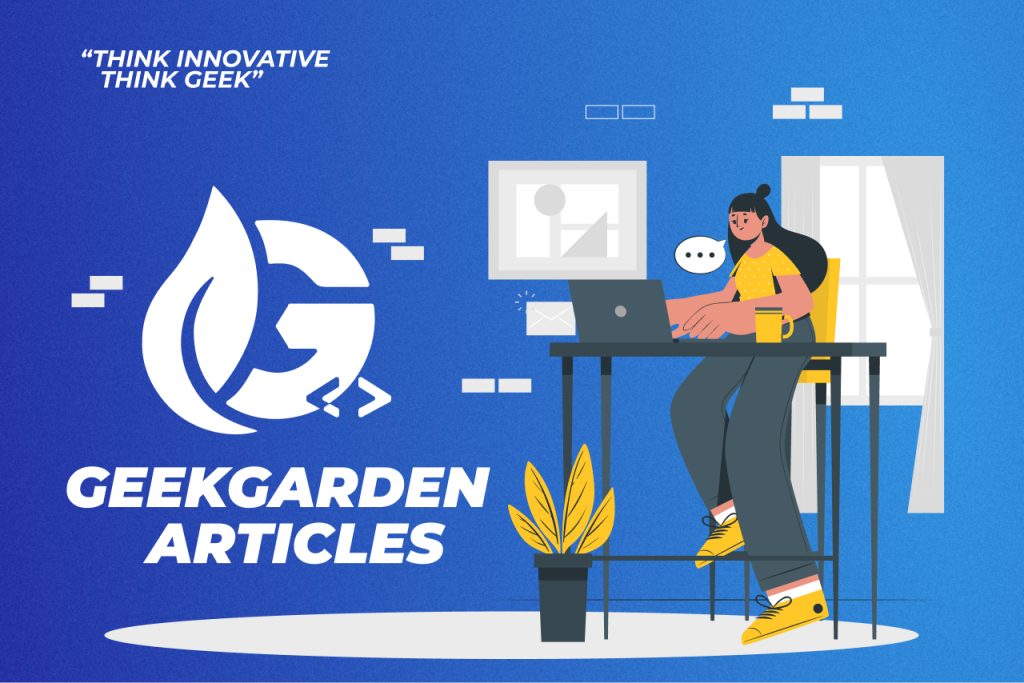In Android app development, choosing the right architecture and tools is key to determining the quality, performance, and delivery speed of your application. With Android holding the majority of the global market share, optimizing the Android ecosystem is crucial for business success and user engagement.
Trends in 2025 show increasing adoption of Flutter for rapid prototyping, while native development still leads in delivering high performance and complex features. In this article, you’ll discover important insights into Android app development.
What is Android App Development?
Android app development is the process of creating software for the Android operating system using various development methods. Developers can use Kotlin/Java for native apps or adopt cross-platform approaches.
- Native development with Kotlin or Java via Android Studio allows full access to platform APIs and provides maximum performance.
- Cross-platform development (using Flutter or React Native) lets you write a single codebase for both Android and iOS, reducing development time and cost.
What Frameworks and Tools Are Used in Android App Development?
Building a reliable Android app requires selecting the right frameworks and tools. Here’s a breakdown of key tools and frameworks:
1. Kotlin and Java in Android Studio
- Kotlin has been the official language for Android since 2017. It offers concise syntax, null safety, and coroutines for asynchronous thread management, boosting developer productivity.
- Java is still widely used due to its extensive libraries and backward compatibility, although it often requires more boilerplate code.
2. Android Studio
The official IDE for Android, Android Studio offers a rich set of features for debugging and app optimization. Preview builds introduce experimental features like live editing in Compose and GPU Debugger.
3. Gradle
Gradle is the default build system for Android, supporting modular configuration, dependency management, and testing plugins. Newer versions improve build speed through configuration caching and parallel execution.
4. Flutter
Flutter (using Dart) offers hot reload, custom widgets, and consistent UI across platforms. Its strengths include fast development and a large community. However, it has drawbacks like larger APK sizes and some unstable libraries.
5. React Native
React Native is a popular hybrid development framework, ideal for converting web apps into mobile apps. It enables cross-platform development and speeds up the mobile adaptation process.
Methods of Mobile App Development
Several methodologies are commonly used in mobile app development. Here are three popular ones:
1. Waterfall
A structured and sequential method where everything is planned in detail from the beginning—ideal when project requirements are clear.
- Pros: Highly systematic, suitable for large-scale projects with a clear vision, great for training beginners.
- Cons: Inflexible to changes. Any mid-project shift in requirements can invalidate completed work.
2. Rapid Application Development (RAD)
RAD focuses on quickly delivering prototypes and improving them with continuous user feedback.
- Pros: Fast, adaptable, and promotes close collaboration with clients.
- Cons: Requires highly skilled developers and may incur higher costs.
3. Agile
Similar to RAD but more structured, Agile breaks development into sprints—short cycles for developing and reviewing features.
- Pros: Highly flexible and suitable for complex projects with evolving requirements.
- Cons: Requires regular evaluations and a diverse team of specialists (testers, UX designers, tech writers, etc.).
UI/UX and Performance Optimization in Android Apps
Great UI/UX and efficient performance go hand in hand. A responsive interface enhances usability, while performance optimization ensures smooth operation and reduced resource usage.
1. Material You and Design Guidelines 3
Material You (Material Design 3) introduces dynamic color themes that adapt to the user’s wallpaper via DynamicColors API. Smooth animations and adaptive components improve user engagement.
2. Responsiveness and Accessibility
Use ConstraintLayout or Jetpack Compose for responsive layouts across screen sizes. Ensure accessibility by adding contentDescription and TalkBack support, aligning with Android’s accessibility standards.
What Does GeekGarden’s Tech Lead Say?
There are several development approaches to choose from. So, which one suits your project best?
According to the Founder and CEO of GeekGarden, native development is ideal for building highly customized apps, like those offered through GeekGarden’s custom software development services.
However, 2025 will see a rise in no-code development and AI-based app creation.
- No-code development allows developers to build apps using drag-and-drop components without any programming.
- AI-powered development offers innovation in automation, prediction, and personalization, streamlining complex tasks.
Build a High-Quality Android App with GeekGarden!
In conclusion, successful Android projects rely on the right combination of technology (native vs. cross-platform), architecture, and development methodology.
Additionally, UI/UX plays a major role in app performance. Ensure your interface is attractive and inclusive.
With insights from GeekGarden’s Tech Lead and the breakdown above, it’s clear that combining native development for complex features with cross-platform methods for quick MVPs is an effective strategy for balancing quality and speed.

Build reliable and efficient applications with GeekGarden’s mobile app development services. Consult your business needs today and experience the power of fast, customizable Android apps!
Author: Sari Dewi (Content Writer)