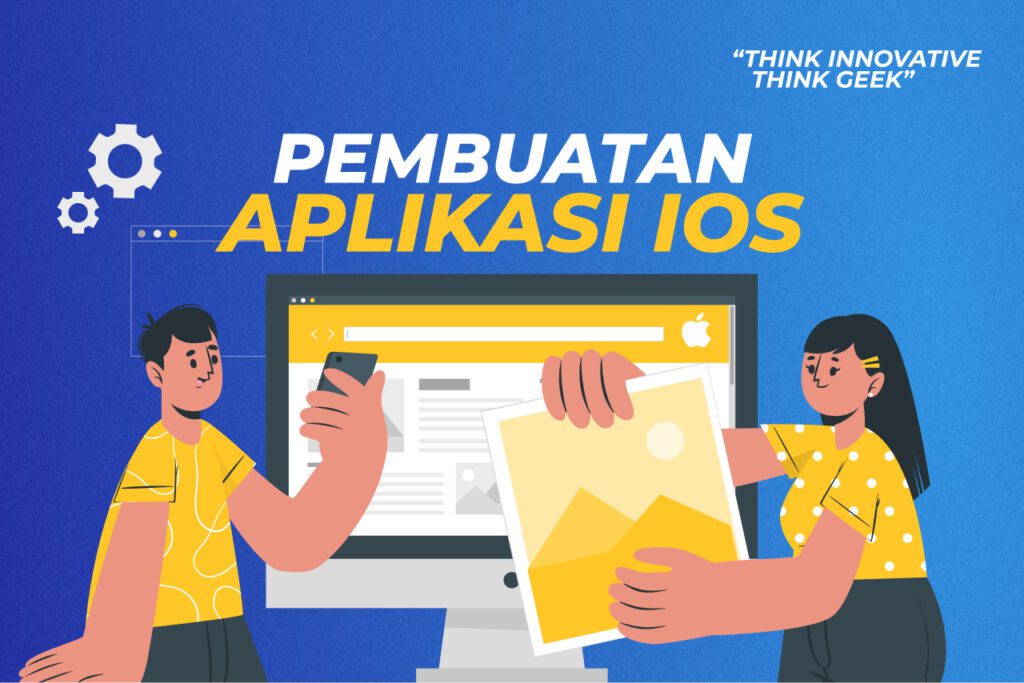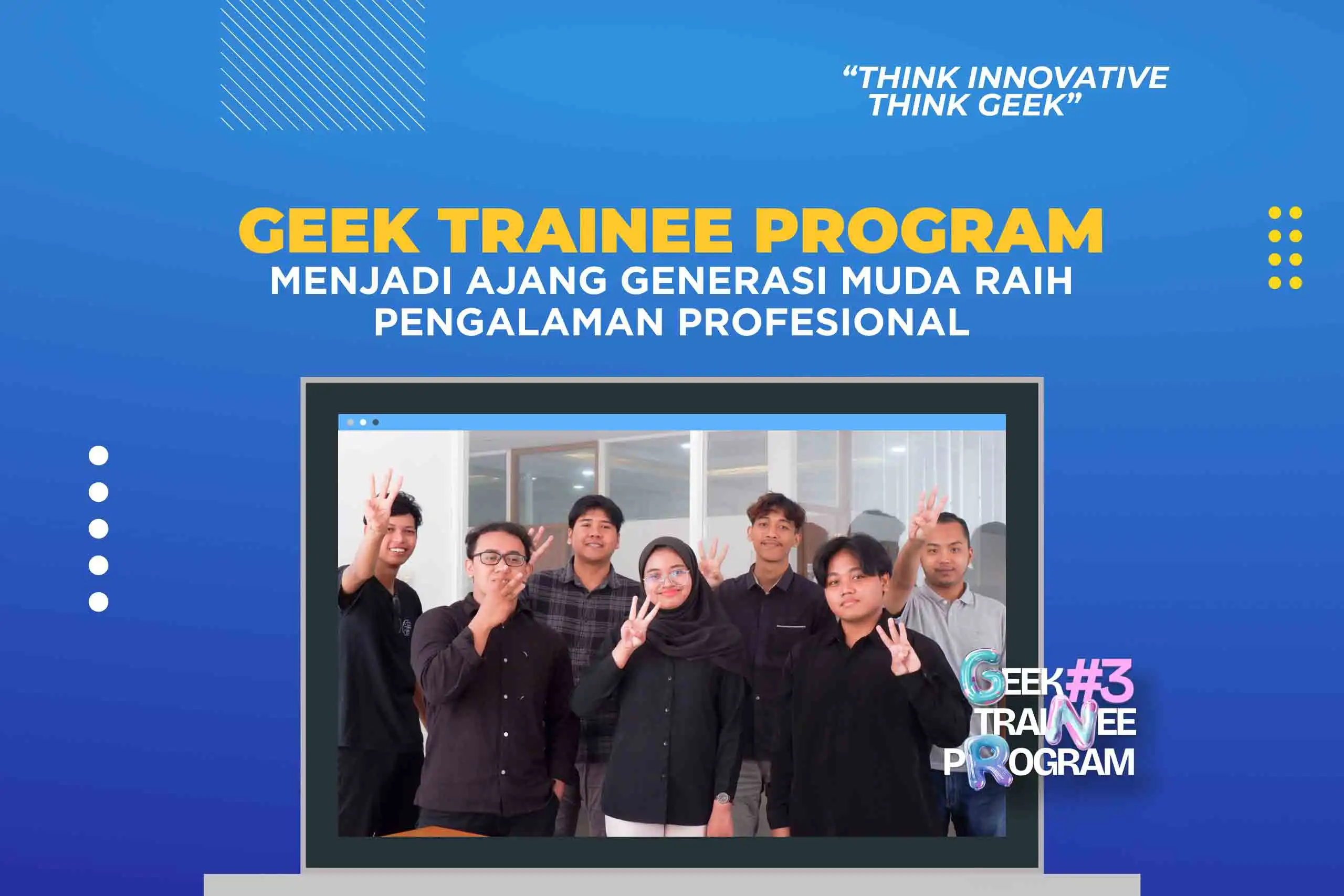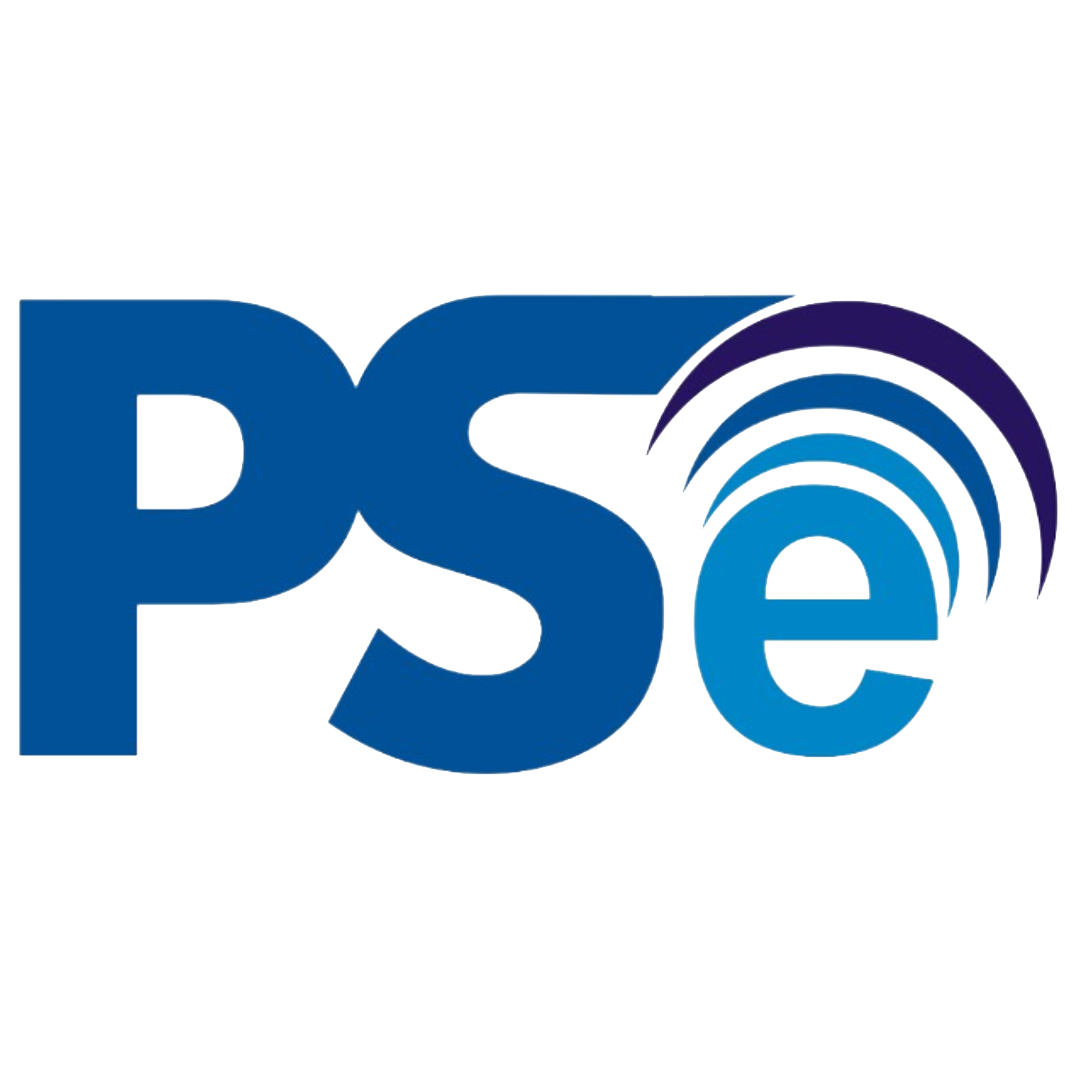iOS is one of the largest platforms with over 1.5 billion active devices worldwide, offering a loyal user ecosystem with high purchasing power. From the initial idea to your app being available on the App Store, iOS development involves a series of critical steps—starting from research and concept planning, UI/UX design aligned with Apple’s Human Interface Guidelines, native development using Swift & Xcode, rigorous testing, to deployment and Apple review.
In this article, you will learn about the stages of iOS app development and the tools used in each stage to achieve optimal results.
How Does the iOS App Development Process Work?
iOS app development consists of several stages. Let’s take a look at the process and steps involved:
1. Planning and UI/UX Design
Start with surveys and interviews to understand the demographics, needs, and pain points of your potential users. Competitor analysis helps identify feature gaps or experiences that could become added value in your app.
Then, use Figma or Sketch to create wireframes and interactive prototypes, supporting collaboration between designers and developers. Apply the principles of clarity, deference, and depth from Apple’s Human Interface Guidelines to ensure consistent UI across all iOS devices.
2. Development with Swift and Xcode
In developing an iOS app, you can use Swift to reduce crashes caused by null values and take advantage of protocol-oriented programming for modular code. Benchmark results show that Swift is faster and more memory-efficient compared to Objective-C.
You can then utilize Swift Package Manager or CocoaPods for dependency management without cluttering the repository. Implement SwiftLint to enforce style guides, catch anti-patterns, and maintain consistency.
3. Feature Integration
Seamless device feature integration increases your app’s added value. For camera access, use AVFoundation and always call AVCaptureDevice.requestAccess before starting a capture session. Also, prepare a fallback UI if the user denies permissions.
Integrate notifications using the UserNotifications framework; check authorization status and request permission in the right context to avoid disrupting UX.
4. Testing and Debugging
Before launching the app, it is highly recommended to conduct thorough testing and debugging to prevent bugs and errors. How do you do this? Use TestFlight to easily distribute beta builds complete with crash reporting and feedback tools.
You can also use an iOS-specific CI/CD pipeline to automate build, test, and deployment processes to streamline code signing and Xcode version management.
5. Deployment to the App Store
Launching an app requires a significant investment. You need to register with the Apple Developer Program, create a CSR in Keychain, generate certificates, and create provisioning profiles on Apple’s portal. Then upload metadata (title, description, keywords), screenshots for various device sizes, and set pricing tiers and distribution regions.
Comply with the App Store Review Guidelines and avoid using private APIs. Implement clear permission handling and prepare in-app purchase (IAP) documentation to prevent rejection. Respond to review feedback within 24–48 hours to speed up approval and consider the appeal option if necessary.
Read Also: How much does it cost to build Android and iOS apps?
Ready to Build a High-Quality iOS App?
By following the structured steps of planning, design, development, feature integration, testing, and deployment, you can build a reliable, secure, and user-satisfying iOS app.
Swift architecture can simplify maintenance and testing, while CI/CD pipelines help ensure code quality with every release. Lastly, adherence to Apple’s design and review guidelines will smooth the App Store approval process.
iOS app development requires several stages and a substantial budget. But don’t worry, GeekGarden is here to help! GeekGarden is an IT consulting company offering various services to support your business.

Build your high-quality iOS app now and get the right iOS development service tailored to your business!
Author: Sari Dewi (Content Writer)