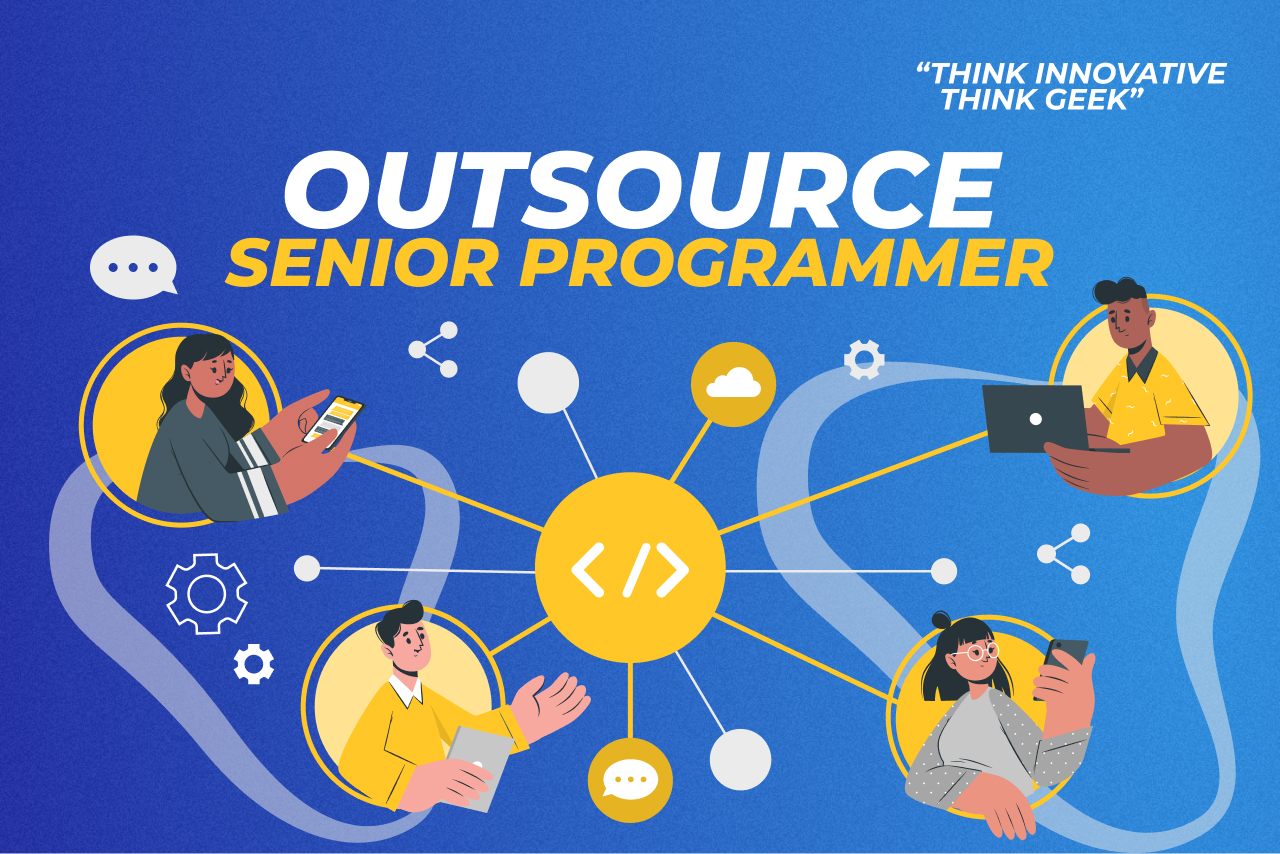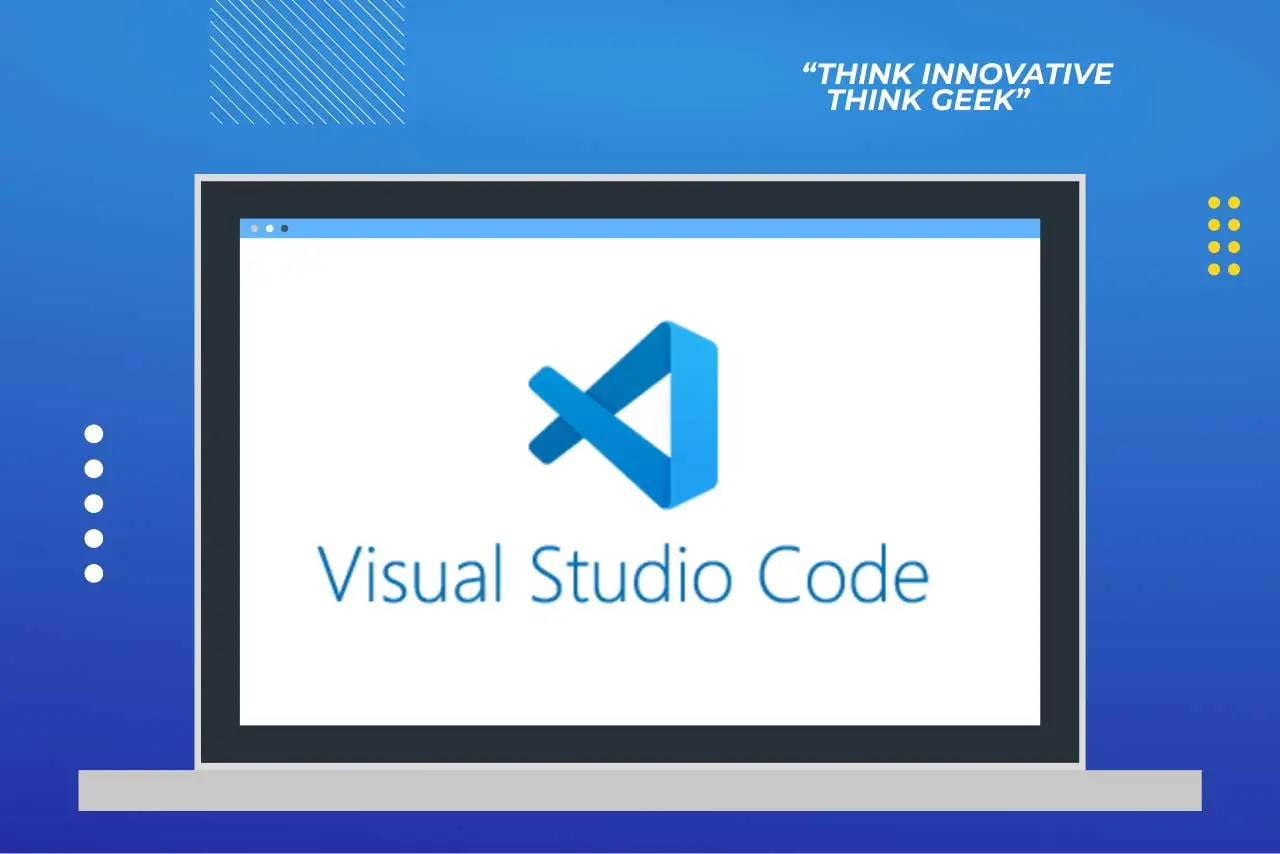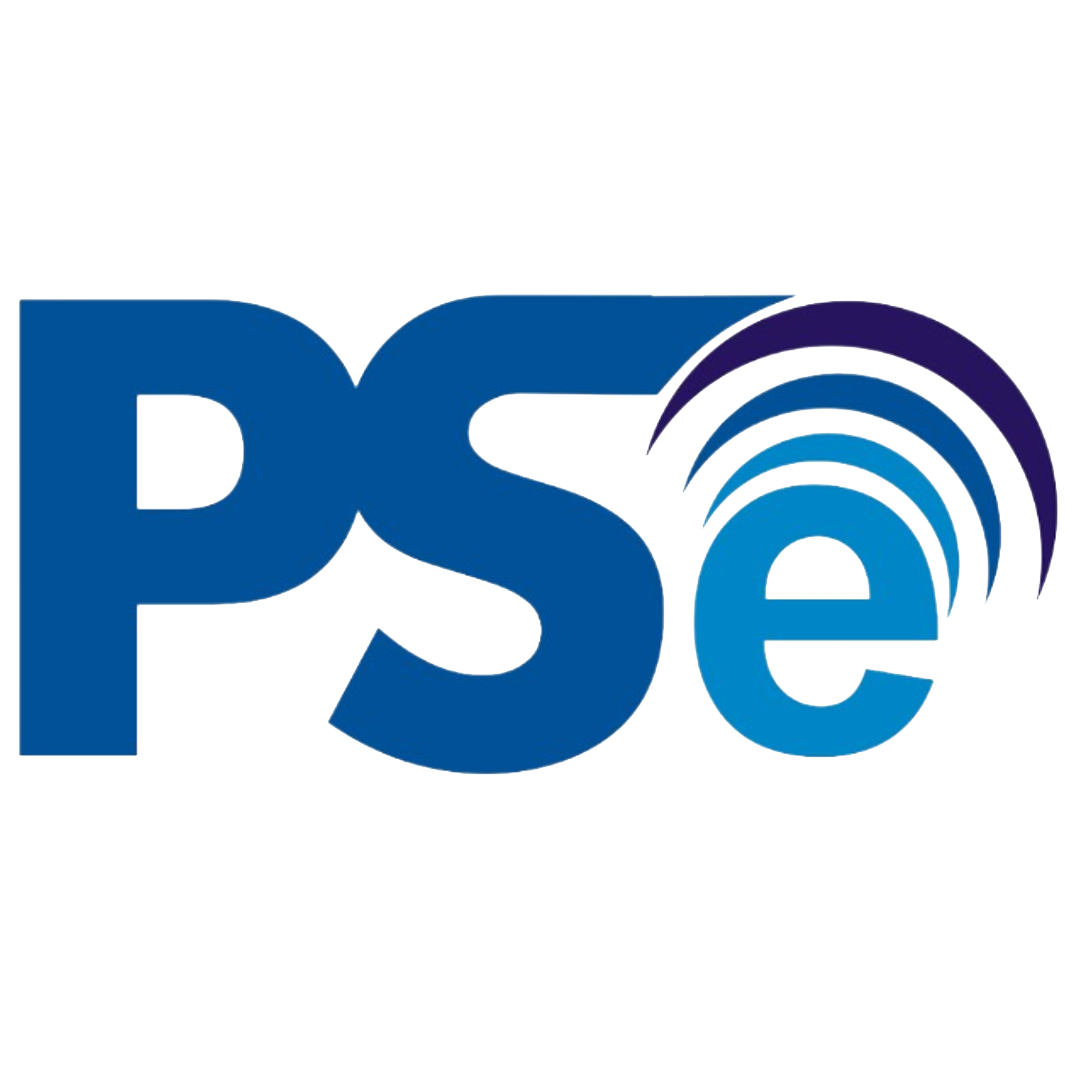Human Resource (HR) management is becoming increasingly complex, requiring high efficiency and accuracy. Many companies struggle with manual processes in employee data management, recruitment, payroll, and performance evaluations—which are time-consuming and prone to errors. In this article, you’ll learn how to build custom (HRIS) to streamline your HR operations.
What is a Custom HRIS and Why Is It Important?
A Custom HRIS (Human Resource Information System) is a tailored software solution specifically designed to meet a company’s unique HR management needs. Unlike off-the-shelf HRIS platforms, a custom HRIS offers the ability to adjust modules, integrate with other systems, and develop features based on your business processes. Key Benefits of a Custom HRIS:
- Process Efficiency: Automates administrative tasks such as payroll, attendance tracking, and leave management.
- Real-Time Data Visibility: Enables fast and accurate access to employee data for better decision-making.
- Scalability: Allows the system to grow and adapt alongside your organization’s expansion.
How to Build a Custom HRIS System
Creating a custom HRIS involves several strategic phases tailored to your company’s specific requirements. Here’s how to build custom HRIS properly:
1. Needs Analysis & Requirement Gathering
The first step is to thoroughly understand your business requirements and existing HR workflows:
- Identify HR Processes: Define the HR functions that need to be supported—e.g., recruitment, attendance, payroll, performance evaluations.
- Workshops with Stakeholders: Involve HR teams, managers, and IT staff to gather insights and expectations.
- Document User Stories: Create user scenarios to ensure the system addresses real-world needs.
2. System Architecture & Module Design
With a clear understanding of requirements, proceed to design the structure and modules of the system:
- Data Model Design: Define how employee and HR process data will be structured and stored.
- UI/UX Dashboard: Design a user-friendly interface that’s intuitive and efficient.
- Core Workflow Mapping: Design workflows for key modules such as recruitment, attendance, payroll, and performance management.
- Technology Stack: Choose appropriate technologies—web-based systems, mobile-friendly frameworks, and API-first architecture for seamless integration.
3. Development & System Integration
Once the design is finalized, development begins:
- Agile/Scrum Methodology: Use an iterative development approach for flexible adjustments based on feedback.
- Sprint Planning, Development & Demo: Plan and execute development in sprints, showcasing results to stakeholders regularly.
- System Integration: Integrate with existing platforms like ERP, payroll gateways, or other internal systems.
4. Testing, Data Migration & Quality Assurance
Before launch, the system must undergo rigorous testing and preparation:
- Unit Testing, Integration Testing & UAT: Ensure each component works individually, together, and from the end-user’s perspective.
- Data Migration Strategy: Migrate employee data and attendance records from legacy systems.
- Quality Assurance: Validate the system against performance standards and fix any bugs or vulnerabilities.
5. Deployment, Training & Change Management
Now it’s time to implement the system:
- Deployment Options: Choose between on-premise installation or cloud-based deployment.
- User Training: Train HR teams and employees to ensure smooth system adoption.
- SOP Documentation: Develop clear standard operating procedures for using the new HRIS.
6. Continuous Monitoring & Maintenance
Ongoing support is essential to keep the system reliable and up-to-date:
- Performance Monitoring: Regularly check the system’s performance and usage patterns.
- Bug Fixes & Feature Roadmap: Address issues promptly and plan for new features.
- Support SLA & Feedback Loop: Provide support services and gather user feedback for continuous improvement.
Popular Use Cases of Custom HRIS
Here are some common features companies implement in their custom HRIS:
- Automated Monthly Payroll: Calculates salaries automatically based on attendance and company policies.
- Self-Service Portal for Leave & Claims: Enables employees to submit requests independently.
- Analytics Dashboards for Turnover & Engagement: Offers insights into workforce retention and employee engagement metrics.
Best Practices & Common Challenges
When building and implementing a custom HRIS, consider the following:
- Security & Compliance: Ensure the system complies with security standards and legal regulations like GDPR or local data laws.
- User Adoption & Change Management: Prepare for cultural and procedural shifts to ensure smooth adoption.
- Module Scalability: Design the system to support growth in employee numbers and HR complexity.
Build the Right Custom HRIS for Your Business Needs
Building a custom HRIS is a strategic investment that can significantly enhance the efficiency and effectiveness of your HR department. This is how to build custom HRIS and involving all stakeholders from the start, your company can develop a system tailored to its unique processes and goals.

Ready to build a tailored HRIS for your organization? Get a free consultation with GeekGarden’s professional team and start your journey to smarter HR operations today!
Author: Sari Dewi (Content Writer)