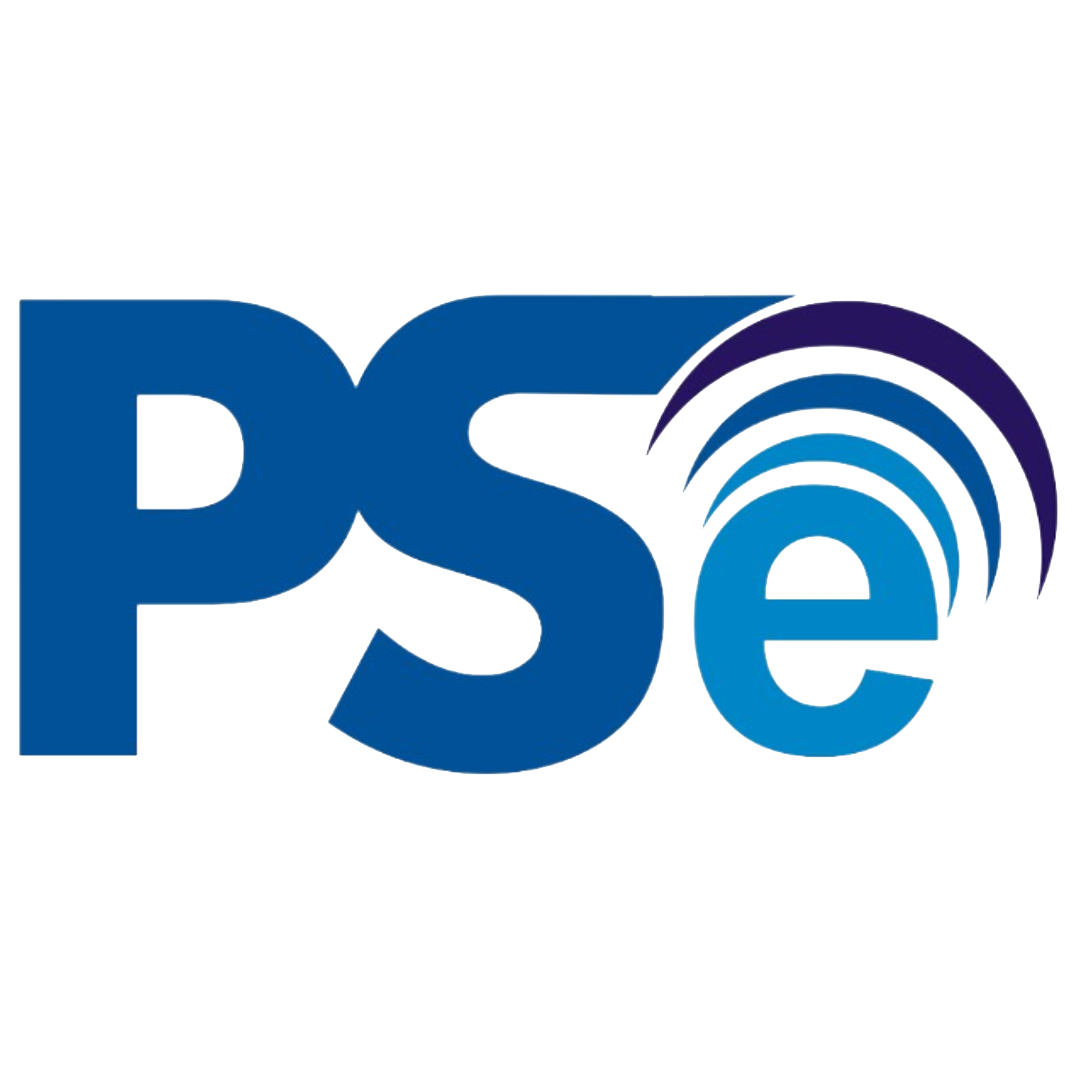In today’s digital transformation era, many companies are opting to develop their own ERP systems tailored to their specific business needs. A custom ERP is business management software that is either built from scratch or modified to include features and processes unique to a particular company. In this article, you’ll learn how to build a customizable ERP system for your business.
What is a Custom ERP?
A custom ERP is an ERP system developed specifically from the ground up based on your company’s unique needs. A development team will create modules and features based on your requests—from software architecture to the user interface design.
With a custom ERP, companies have full control over the features, programming languages, and database structures. For instance, a custom ERP financial module can be designed to include accounting, asset management, cash flow, budgeting, accounts receivable/payable, and targeted financial reports—without unnecessary features.
What Are the Main Advantages of a Custom ERP?
Developing a custom ERP provides numerous benefits for your business. So, what advantages can you gain?
1. Full Customization
Custom ERP systems can fulfill 100% of your business requirements, ensuring all internal processes are covered. This eliminates the need to alter business processes just to fit standard software.
2. Full Control Over the System
You own the system, which means complete control over user management, access rights, and the development roadmap. For example, you can implement financial approval workflows or inventory governance tailored exactly to your company’s needs.
3. High Scalability
Custom ERPs are built to scale with your business. New modules or additional features can easily be integrated as your business grows. The system can be scaled horizontally (by adding more modules) or vertically (by increasing capacity), without vendor-imposed limitations.
4. Controlled Total Cost
While the initial investment for a custom ERP is higher, recurring costs (such as subscriptions or upgrades) are minimized. Once developed, there’s no need to pay license fees—unlike with packaged ERP systems, which often require annual licensing and maintenance fees.
How to Build a Custom ERP
Developing a custom ERP involves a fairly long process. Here are how to build custom ERP that meets your business needs:
1. Requirement Analysis and Business Process Mapping
The first step is requirement gathering. The project team must identify both functional and non-functional ERP system needs by observing stakeholders from departments such as finance, operations, HR, marketing, and more.
Next, perform business process mapping, which involves documenting every workflow—for example, procurement, billing cycles, or production planning. With a clear understanding of current and desired processes, the team can define the new system requirements.
Read Also: How Much Does it Cost to Build an ERP Application for Companies?
2. ERP Architecture and Module Design
Once requirements are clear, the next step is system design. This includes designing the ERP’s technology architecture and structuring functional modules. A key decision here is whether the ERP will be on-premise or web/cloud-based.
Web-based ERPs offer remote access and faster implementation since the infrastructure is provided by the vendor. For example, modern SaaS ERP solutions have lower upfront costs and automatic updates. On-premise ERPs, while more customizable, require self-managed server setup.
3. Development and Configuration
The third stage involves developing and configuring the ERP based on the design. Developers begin writing code, building the database, and configuring ERP modules according to the design specs.
Tasks are usually divided by module—for example, Team A works on the finance module, while Team B handles inventory. Agile methodology is often used at this stage for flexibility and high stakeholder involvement.
4. Testing and Quality Assurance (QA)
Before going live, all ERP modules must undergo rigorous testing to ensure system stability. Testing should be conducted per module, including unit testing, integration testing, and UAT (User Acceptance Testing) by end users.
The goal is to ensure every feature works as expected and is bug-free. Test automation can speed up QA by running test scenarios repeatedly. However, manual user testing is also crucial—especially for spotting issues from a practical user perspective.
5. Implementation and Data Migration
After passing testing, the ERP system is ready for implementation in the production environment. This phase includes system installation, server setup, final configuration, and migrating data from legacy systems.
Data migration involves transferring key data into the new ERP. This process must be well-planned because poor data quality or synchronization issues can jeopardize the new system.
6. Go-Live and Maintenance
The long-awaited go-live moment is when the ERP goes into use in daily operations. In the initial days, the team should be on standby to assist users unfamiliar with the new system.
It’s common to face minor bugs or procedural errors early on. Therefore, the IT team should provide on-call support for rapid technical resolution.
After go-live, ongoing maintenance and support are essential. The development team must gather user feedback and make adjustments as needed.
Get a Custom ERP That Matches Your Business Needs!
That’s everything you need to know about how to build a custom ERP system. A custom ERP is a long-term investment that can significantly strengthen your business position. By following these steps, you can reduce the risk of failure and maximize your ERP’s benefits.
If your company is considering developing a custom ERP, GeekGarden is ready to support you at every step. With our experienced consultants and developers, we offer ERP solutions tailored and integrated with your business processes. So, consult your business needs with GeekGarden today!
Author: Sari Dewi (Content Writer)