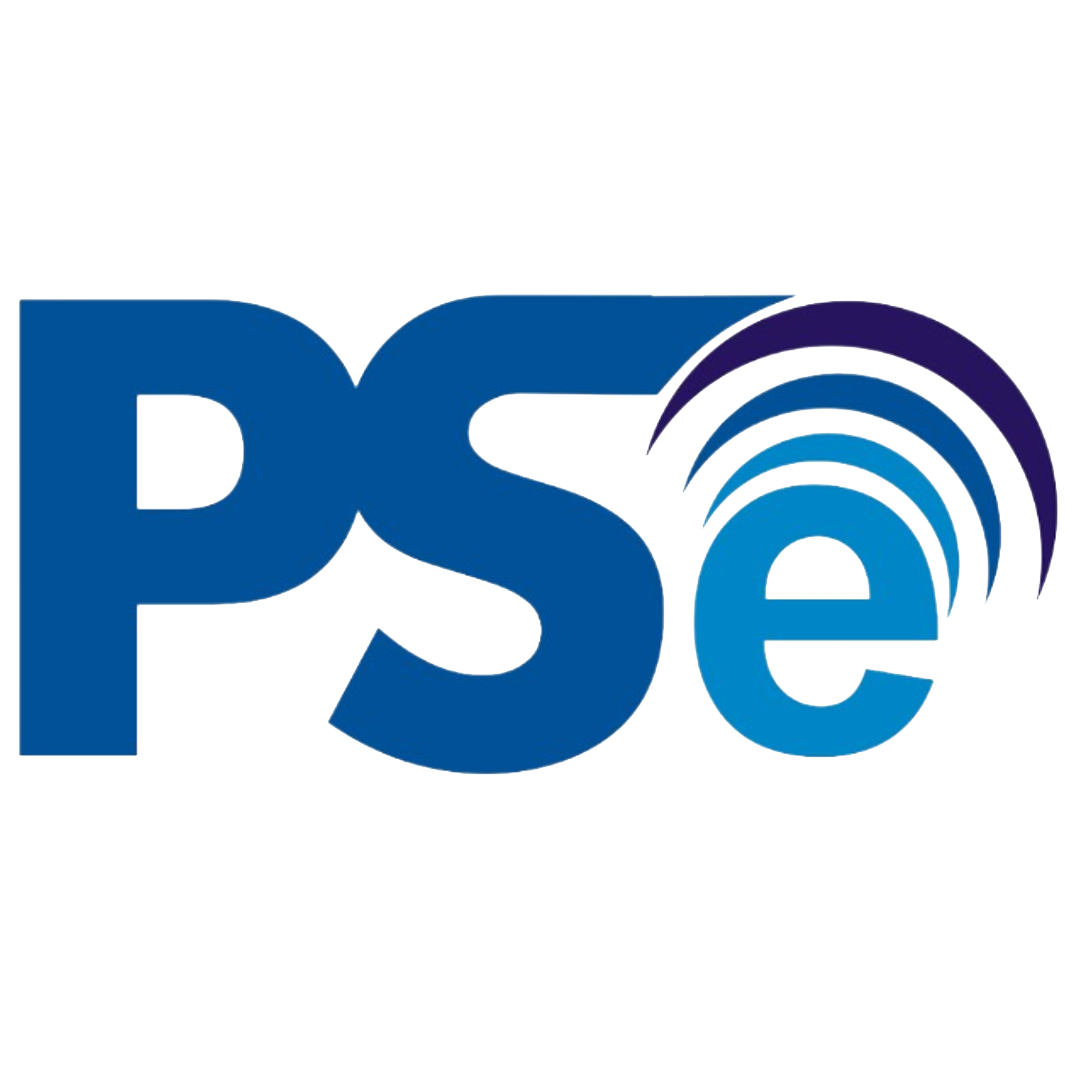In today’s fast-paced digital era, building a custom HRIS (Human Resources Information System) can help companies integrate their entire HR management process. With the development of a custom HRIS, you’re not only simplifying routine administration but also enabling data-driven decision-making in real time.
This flexibility is crucial for modern businesses that must quickly adapt to technological changes and employee needs. In this article, you will learn how the custom HRIS development process works to optimize your HR operations.
What is HRIS?
HRIS stands for Human Resources Information System, which functions to manage and analyze HR data in a company. With this system, HR can store and access various employee-related information, such as personal data, performance, job history, and attendance.
What Are the Main Features of a Custom HRIS?
A custom HRIS comes with various features to support HR tasks in the workplace. So, what features are commonly found in a custom HRIS system? Here are some of them:
- Leave and Attendance – HR can monitor leave, attendance, lateness, and employee presence.
- Payroll – The attendance or presence system in the HRIS can be integrated with employee payroll.
- Performance Management – HR can monitor performance, provide evaluations, and enable a digital feedback loop.
- Analytics and Reporting – HR is supported with KPI dashboards, turnover analysis, and workforce demand predictions.
- Learning and Development – HR can also create training modules and track employee competencies.
Read Also: Performatrix® HRIS Solution for HR Management
What is the Process of Developing a Custom HRIS?
Building a custom HRIS is not simple—it requires several stages. Below are the steps and processes involved in developing a custom HRIS from start to finish:
1. Preparation and Requirement Gathering
Before starting development, the first step is identifying business needs and defining the main user personas who will use the custom HRIS.
This includes conducting interviews with the HR team and stakeholders to understand specific workflows and pinpoint the pain points that need to be addressed.
Once the requirements are collected, the project team should develop a feature roadmap containing priority modules and KPI targets, such as leave request processing speed and payroll accuracy. This roadmap should ideally be divided into several phases, from a Minimum Viable Product (MVP) to advanced features.
2. UI/UX Design and Prototyping
The UX design of the HRIS should prioritize ease of access, visual consistency, and real-time notifications to minimize the cognitive load on users. The main dashboard should ideally display key metrics, such as attendance rates, leave requests, and reminders, all in a concise interface.
To accelerate the design iteration process, use tools like Figma or Adobe XD, which support real-time team collaboration and smooth developer handoffs. Also, Interactive prototypes allow stakeholders to test workflows without writing a single line of code.
3. Development and Module Integration
Core modules typically include digital attendance systems, automated payroll calculation, performance management, and learning to ensure continuous employee development.
Each module should be built as a separate component to enhance maintainability and scalability. API integration is key for enabling your custom HRIS to communicate with ERP or payroll systems.
Use RESTful or GraphQL standards with clear documentation so that external integration teams can connect your HRIS modules without major obstacles.
4. Testing, QA, and User Acceptance (UAT)
The next step is testing, which includes unit testing for each function, integration testing between modules, and User Acceptance Testing (UAT) to ensure features meet stakeholder expectations. Then, create a go-live checklist covering data validation, access security, and system performance.
5. Deployment and User Training
A phased roll-out strategy helps reduce risks by launching modules one at a time or to a limited user group first. Training programs should be role-based—for example, tailored for HR staff, managers, and regular employees—with comprehensive documentation provided.
6. Maintenance and Continuous Improvement
After going live, monitor system performance using APM (Application Performance Monitoring) tools and manage bugs with an issue tracker. Establish a feedback loop through surveys or internal forums to plan future feature iterations that improve efficiency and ROI.
Want a Custom HRIS for Your Business Needs?
That’s a comprehensive overview of the custom HRIS development process and its key features. A custom HRIS helps organizations obtain systems tailored to their unique workflows and business needs. From requirement gathering, prototype design, modular development, to phased roll-out deployment, every step must be carefully planned.

Want to build a custom HRIS tailored to your business needs? Let GeekGarden handle your custom HRIS development today!
Author: Sari Dewi (Content Writer)